
Finally a truly Universal Input/Output (UI/O)
With the Home app, you can easily and securely control your HomeKit accessories from all your Apple devices. Turn off the lights, see who’s at the front door, turn up the music and so much more. And with the new HomeKit Secure Video capability, it’s all even more secure. The Home app makes all your connected devices work harder — and smarter — for you.
One app for all your home accessories.
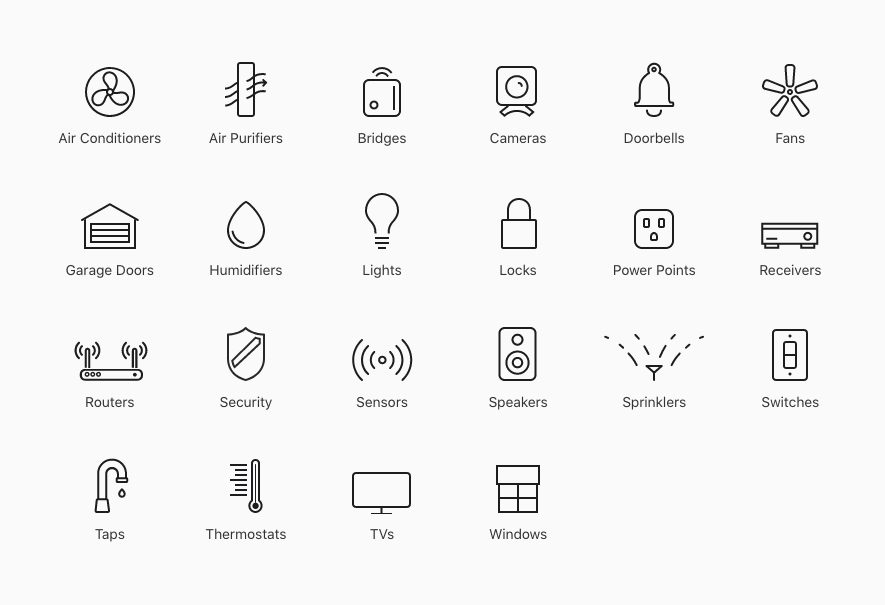
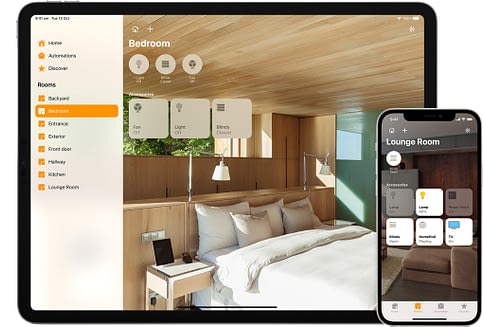
Get your house in order.
Room by room.
Keep an eye on your home.
And keep other eyes out.


Siri makes your voice the on/off switch.
Control your house from just about anywhere.
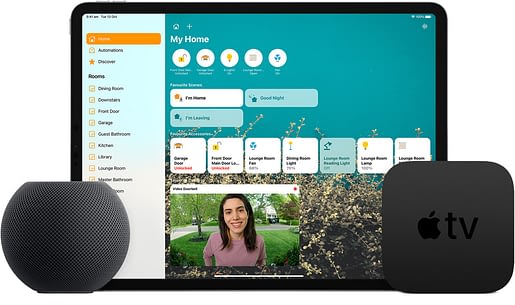
Need It Done?
Red Electrical
Proudly Serving Christchurch’s Electrical Demands For Over 25 Years
Services We Offer
Electrical
Electrical
Our team of experienced and certified electricians can ensure your lights always stay on.
HVAC
HVAC
We’ll keep your home or office’s heating and cooling system in tip-top shape so your building stays comfortable and inviting.
Security
Security
Is your building protected from criminals? We can equip both residential and commercial security systems for added safety.
Automation
Automation
Using the latest technology, we can integrate your systems with automated software for greater control and flexibility.
Communications
Communications
We can install a communications system to create a more collaborative and interconnected property.
